How to tackle mouse jiggler detection

Mouse jigglers have become a trend in today’s work setups, especially with more people working from home or in flexible office environments.
While this might seem harmless, it raises questions about why someone needs to keep their computer awake when they’re not there.
It’s worrying for companies because it can impact tracking work hours or even cybersecurity measures.
So, while it’s not necessarily bad, organizations implement mouse jiggler detection to maintain a fair and productive work environment.
Understanding mouse jiggler detection
A mouse jiggler keeps a computer active by simulating small, periodic mouse movements. This action is often done using hardware devices or software applications that mimic these movements.
Why is this considered taboo at work, leading to the detection of mouse jigglers? Primarily because it raises concerns about productivity and trust.
Mouse jiggling is like a subtle way to trick the computer into thinking someone is constantly using the mouse, while the truth is the employee is inactive.
This can blur the lines between actual work hours and idle time, making it challenging for employers to track productivity.
Moreover, from a cybersecurity perspective, it could bypass security measures or leave the system vulnerable to unauthorized access.

Types of mouse jigglers
Understanding how to detect mouse jigglers involves recognizing their different types and how they operate.
Hardware jigglers
Typically, hardware jigglers are designed as small USB devices that you plug into your computer. Once connected, they generate a discreet mouse movement at regular intervals.
These movements are just enough to keep the computer active, preventing it from falling asleep or locking the screen due to inactivity.
Hardware jigglers are often preferred for their reliability and ease of use since they don’t require complex installations or configurations.
Software jigglers
On the other hand, software-based mouse jigglers are applications or programs that replicate a user’s behavior moving the mouse.
They can be installed like any other software, and their operation remains mostly invisible to the user.
Software jigglers offer a more flexible solution as they can be easily installed or removed without additional hardware.
DIY jigglers
DIY mouse jigglers involve homemade solutions or modifications crafted to imitate mouse movements. These can range from simple scripts to complex setups using everyday items or electronic components.
People often create DIY jigglers for specific needs or scenarios where commercial hardware or software options might not be suitable.
A simple example is creating a small device using a microcontroller like an Arduino or Raspberry Pi. This could be achieved by writing a basic script or code instructing the microcontroller to send signals mimicking mouse activity.
Why do employees use a mouse jiggler?
Employees resort to using mouse jigglers for various reasons rooted in convenience, workflow efficiency, and addressing technical constraints.
In scenarios with time-sensitive tasks, such as data processing or video rendering, mouse jigglers maintain system activity. It prevents disruptions that could impact work continuity.
In remote work setups where technical glitches or system settings might trigger screen locks, these tools serve as makeshift solutions to bypass such hindrances.
But as mentioned earlier, while these intentions might be reasonable, using mouse jigglers can blur the lines between active work engagement and idle time.
The motives behind using mouse jigglers often revolve around overcoming technical impediments but can pose challenges related to productivity monitoring.
This is why mouse jiggler detection is still necessary and not to be seen as a villain stripping off employees’ autonomy.

How to detect if your employee is using a mouse jiggler
Here are the following ways to implement mouse jiggler detection in your organization effectively:
Software monitoring
This mouse jiggler detection method involves deploying specialized software solutions tailored to monitor and track mouse movement patterns within a computer system.
These software tools are designed to detect irregularities in mouse activity:
These software solutions can raise alerts or generate reports when they detect suspicious or unexpected behavior.
Network monitoring
This mouse jiggler detection method examines network traffic for unusual data transmissions that might signal the use of external devices or software influencing mouse activity.
By monitoring network traffic, IT administrators can detect signals indicating the use of devices or applications that influence mouse movements remotely.
Physical inspection
This mouse jiggler detection method involves physically examining workstations.
It includes:
- Checking USB ports for unfamiliar devices
- Inspecting cables for alterations or additions
- Assessing the computer setup for unusual components
Physical inspections are crucial as they directly detect external hardware jigglers or any physical modifications to mimic mouse movements.
However, this method requires regular checks and might be time-consuming, especially in larger work environments.
Screen activity
Monitoring screen activity is another approach to mouse jiggler detection. This method involves observing patterns in screen movements that indicate automated or simulated mouse actions.
It includes analyzing the consistency and repetitiveness of mouse movements displayed on the screen. Detecting unnatural or repetitive patterns can suggest the presence of software-based jigglers.
However, distinguishing between intentional user actions and automated movements can be challenging. This may require careful observation and analysis to differentiate genuine work-related activity from simulated actions.
Employee behavior
Detecting mouse jigglers can involve observing peculiarities in an employee’s mouse activity or prolonged periods of apparent inactivity despite their claimed engagement in work.
Despite an employee claiming to be actively working, extended periods of inactivity on their workstation might raise suspicions.
This discrepancy between reported engagement and actual screen activity could signal the presence of a mouse jiggler.
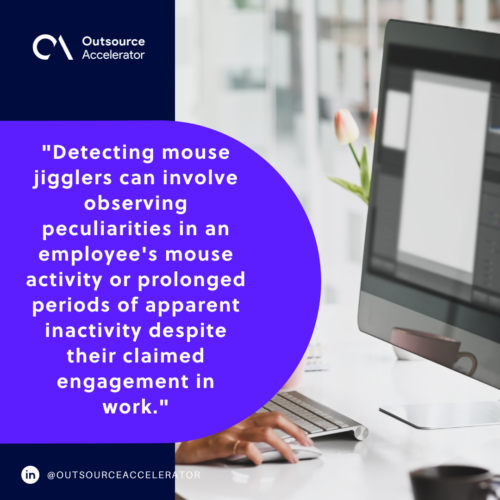
Minimize employees’ idle time with mouse jiggler detection
Implementing a comprehensive mouse jiggler detection strategy becomes pivotal to minimizing employees’ idle time.
Enforcing stringent policies against unauthorized device usage or any manipulation of work systems further solidifies the organizational stance on compliance and security protocols.
This holistic approach aims to curtail idle time effectively while fostering fairness, productivity, and a secure work environment.

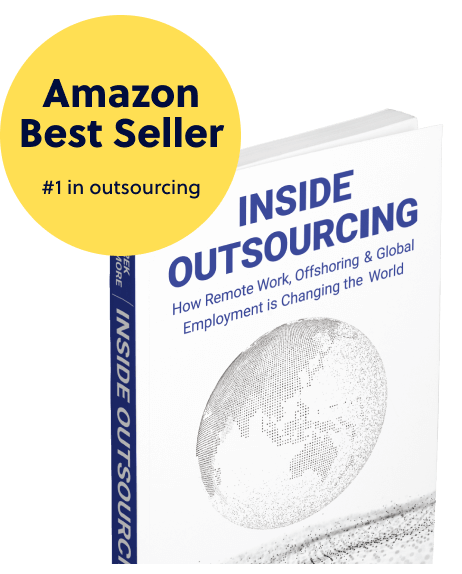



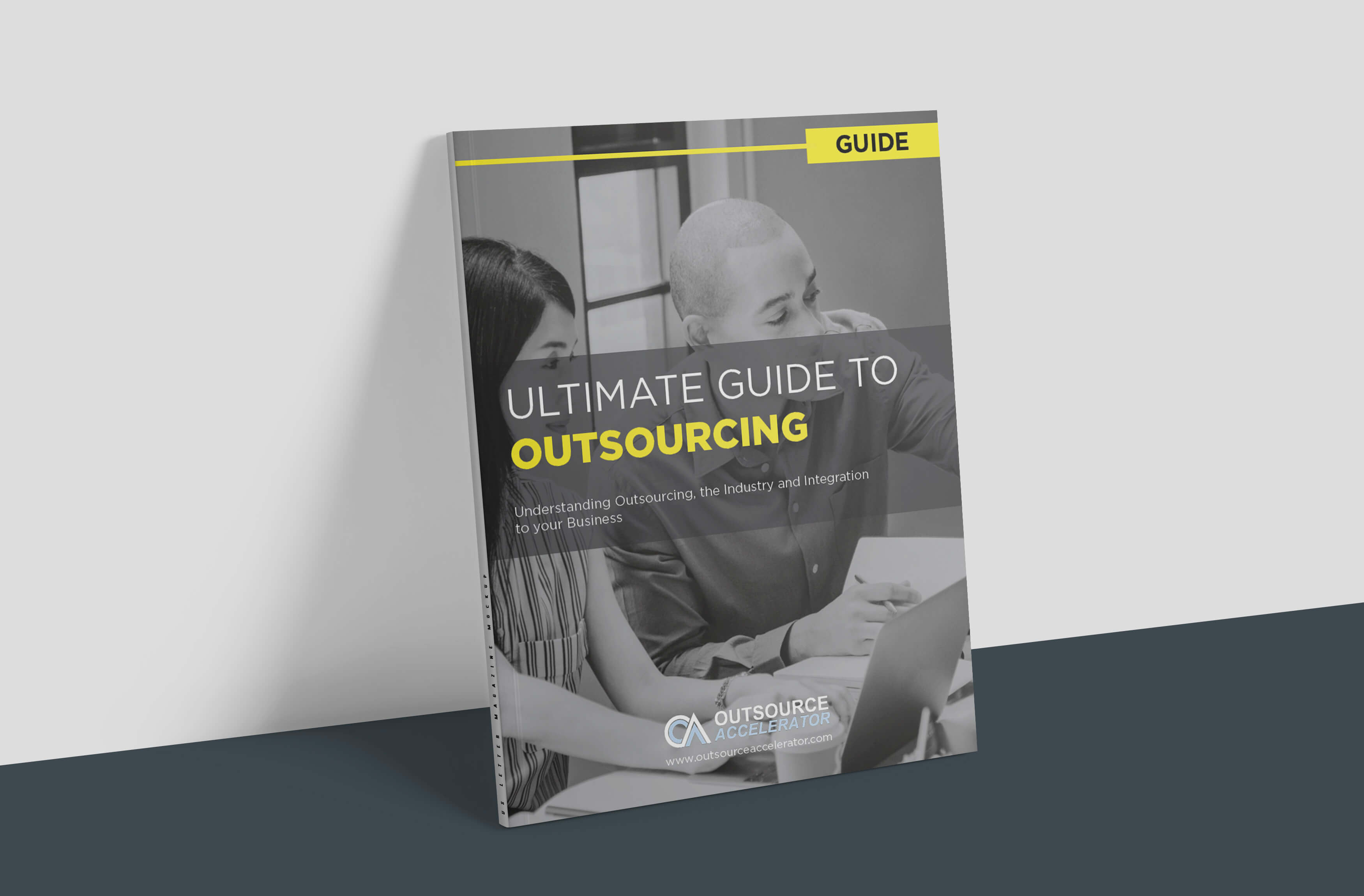

 Independent
Independent




